This article is about How to connect internet with wireless adapter on DSPIII+ DSP3+Odometer Correction Tool.
Insert the Wireless Adapter first
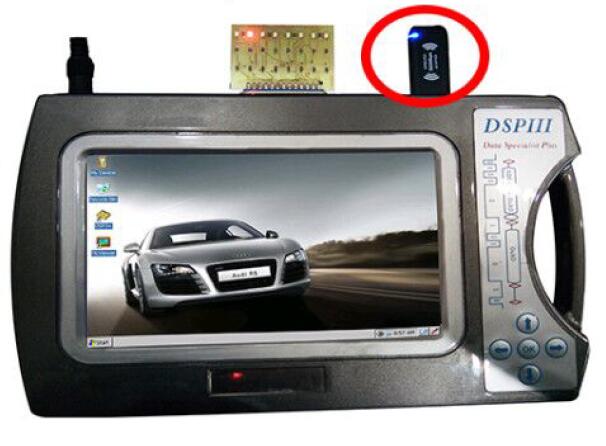
It will show the pop-up diaIog automaticaIIy
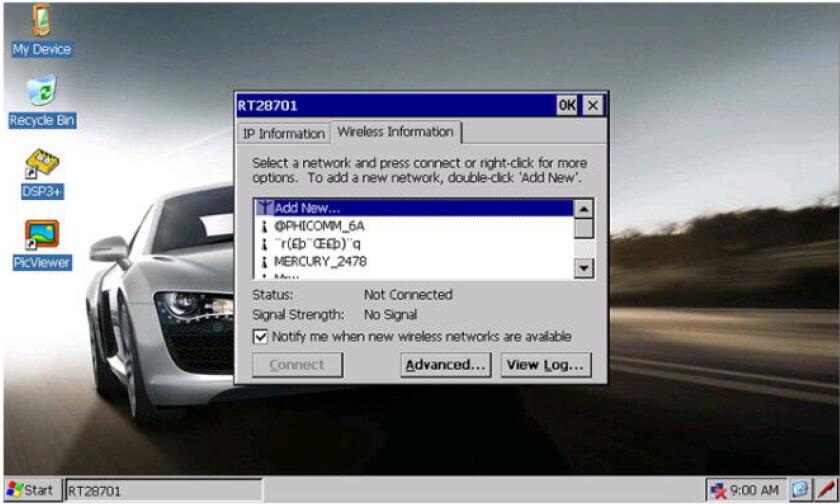
Find your wireless net work ,cli ck “Connect” .
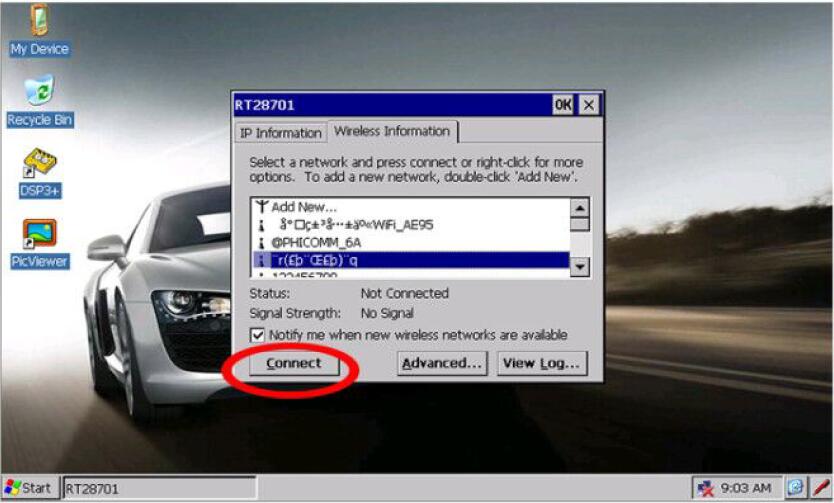
Click the red pen in the lower right corner to call out the keyboard.
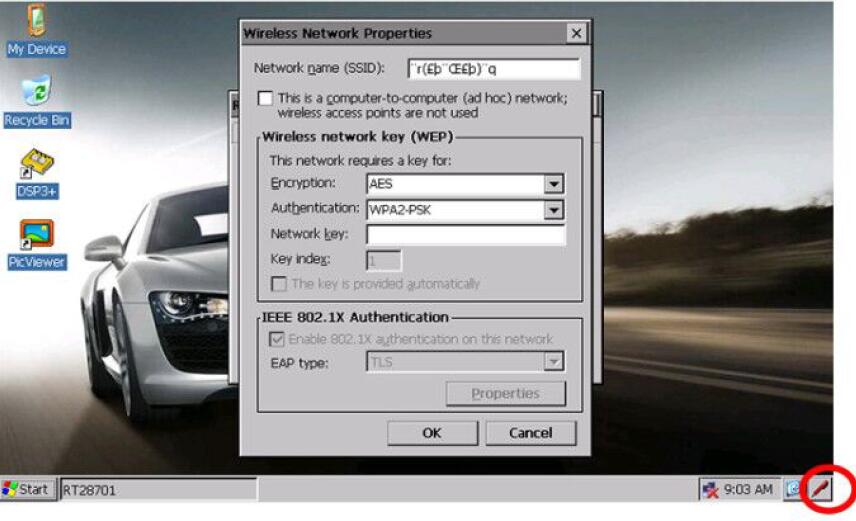
The keyboard can be dragged freely, input the password in the “Network key”.
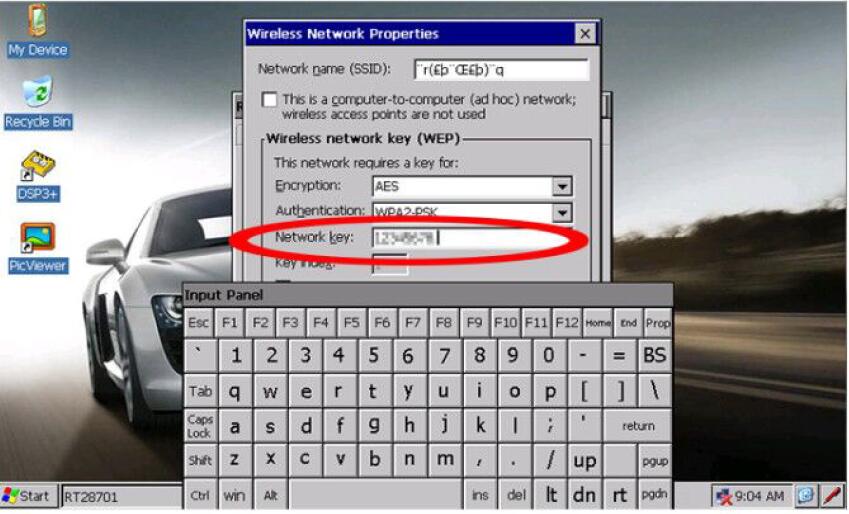
You can click the red pen again to hide the keyboard.
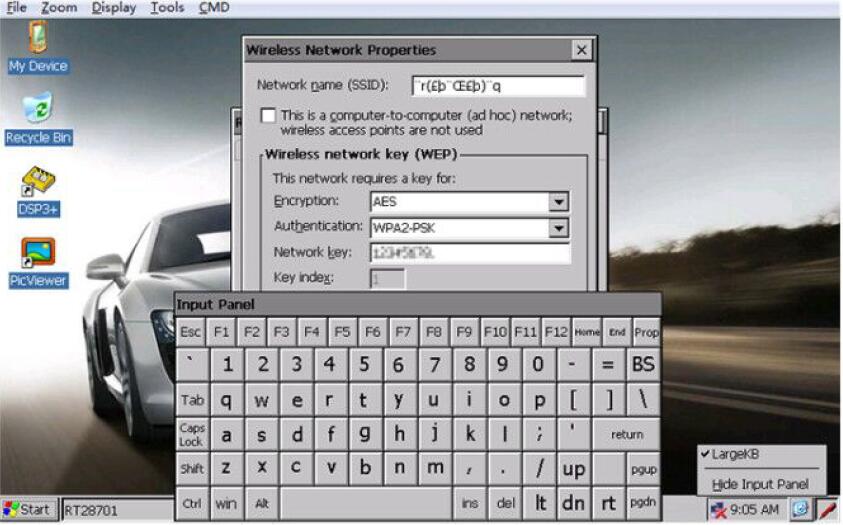
clicl “ok”.
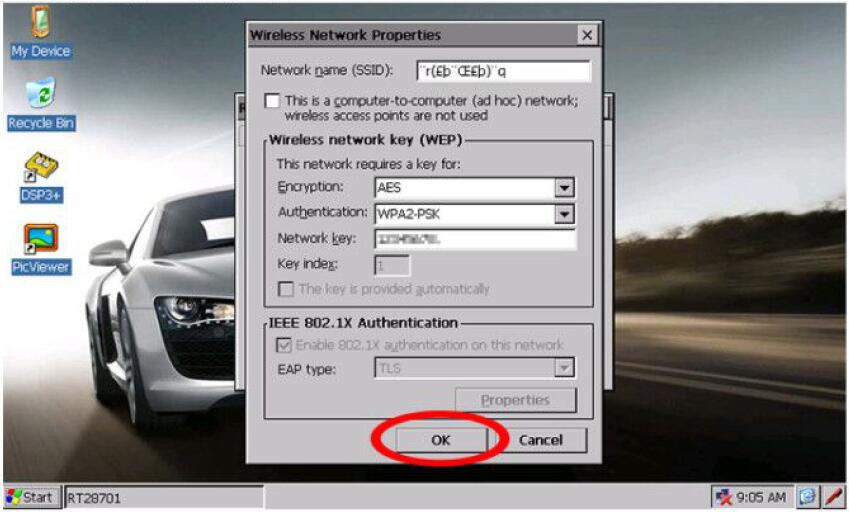
没有评论:
发表评论