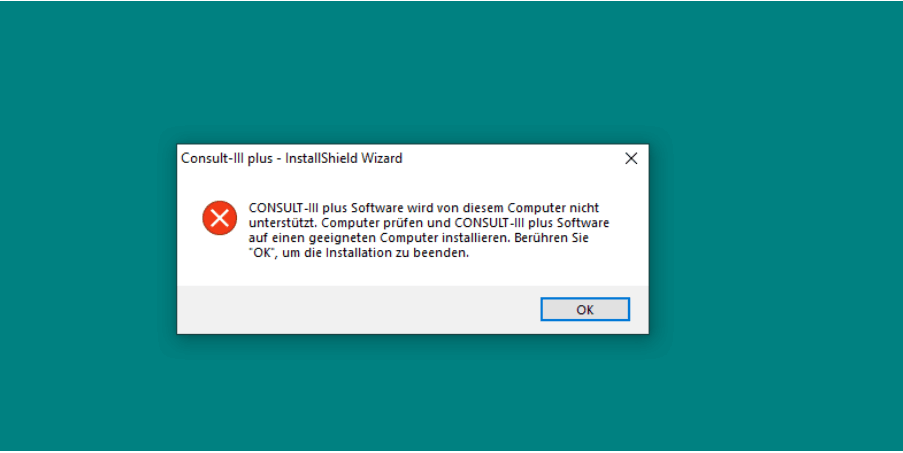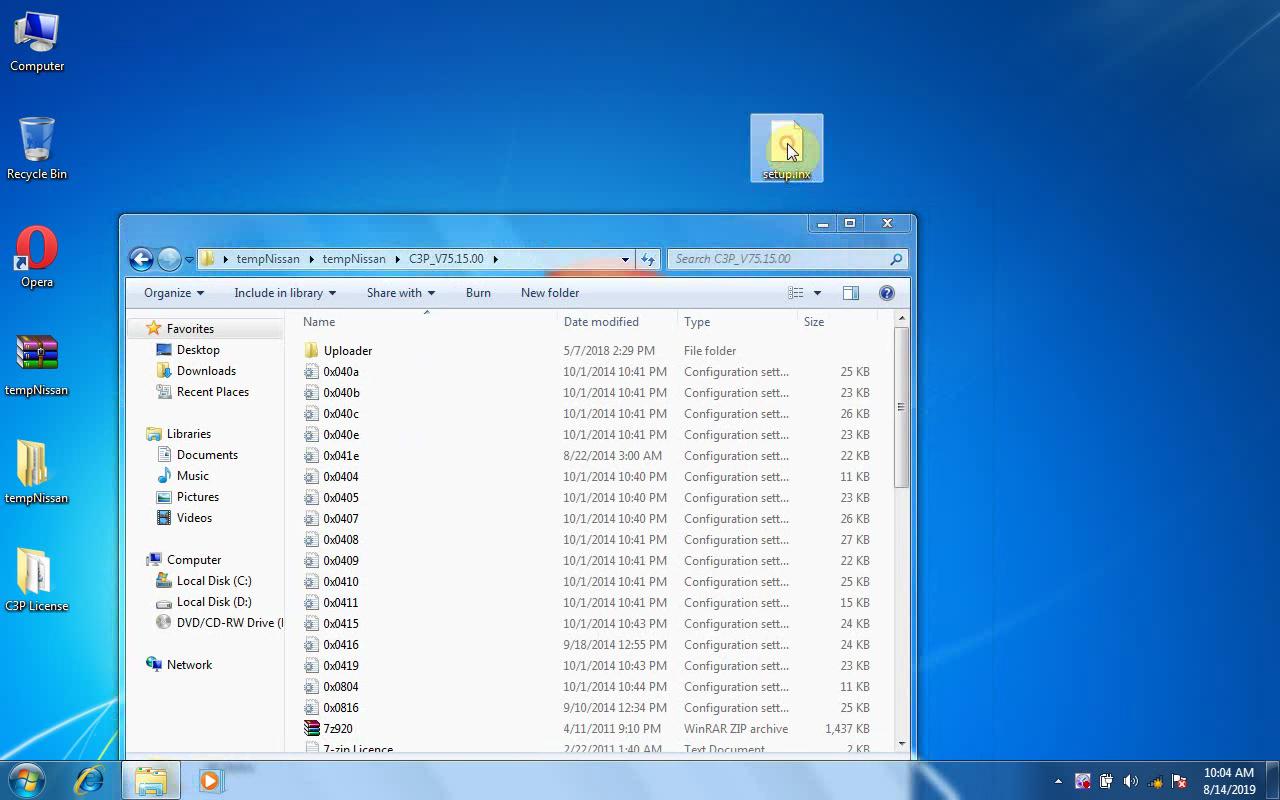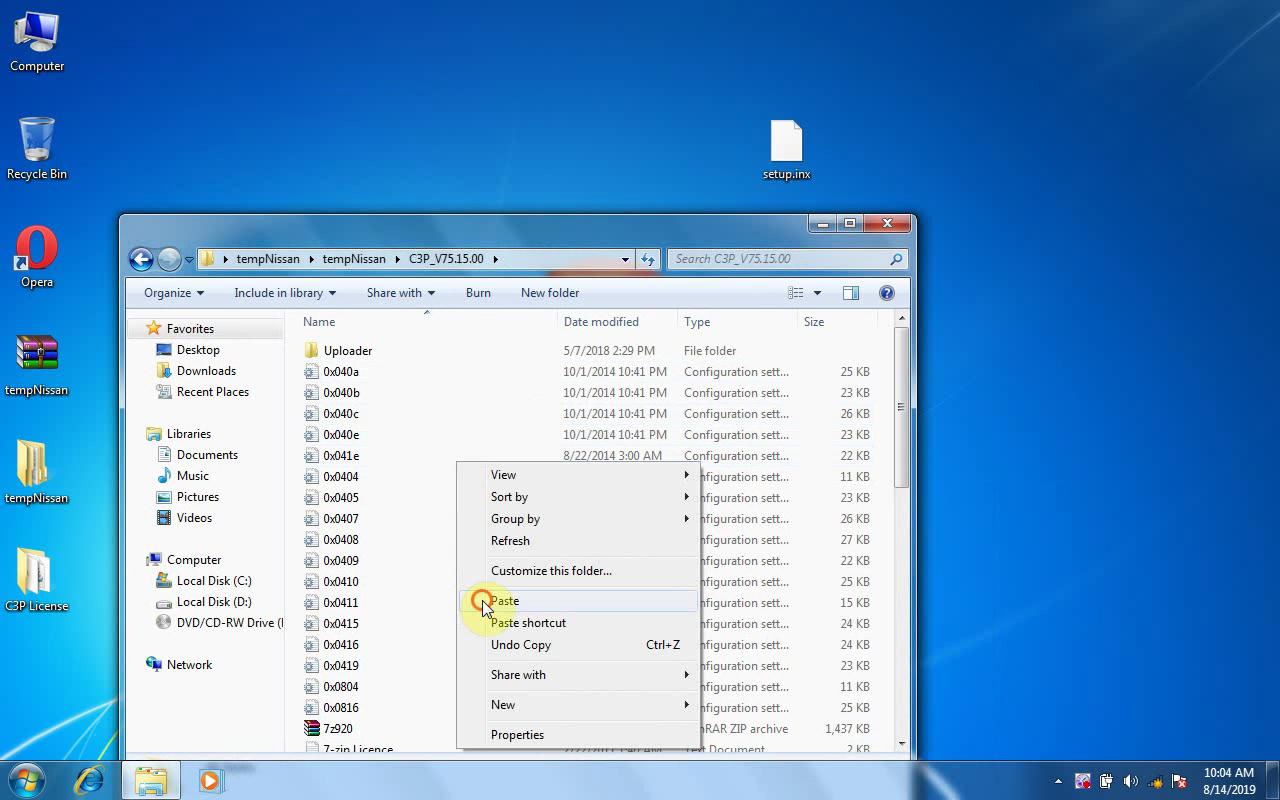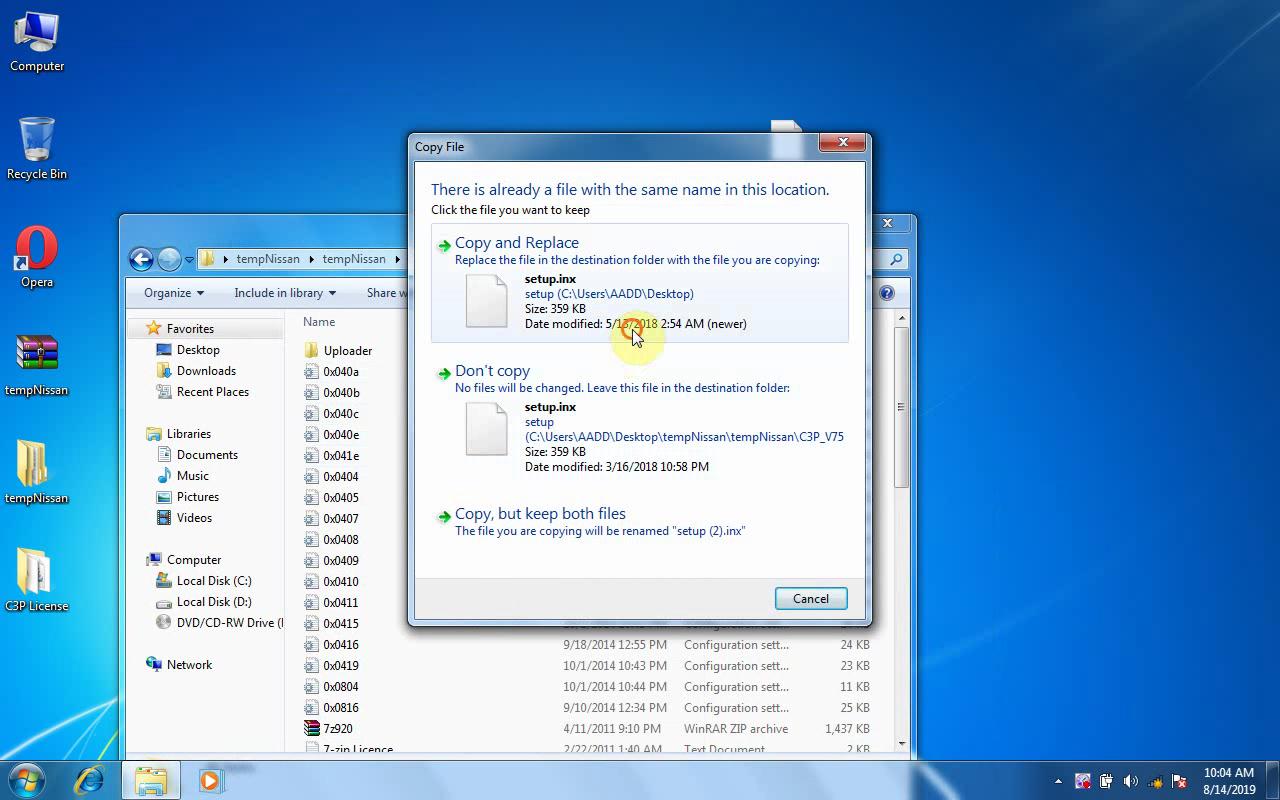* Volvo Tech Tool developer installation package (100% working solution) include:
1.Techtool 2.7.xx(95) Development online installation (support US units, Include Product History)
2.Developer tool Professional 2020
3. Support tool for fixing automaticly any error in techtool (also old electrical version fix, connection fix, login fix…) also for download all new software
4.DTC Error info for acpi+ for version 3/4 !!!
5.ACPI PLUS latest update 02/2020 , download automatically via support tool !!!
6. Update TT to new version automatically via Volvo server
7.WORK WITH USA TRUCK WITHOUT PROBLEM()
8.installation online directly from the server (NOT OFFLINE, not need any file to download)
* Visfed Revolation Tea2 Professional 2020 (APCI)-Volvo Intermediate Storage File Encryptor/Decryptor- support for USA trucks also
New intelligence Online Flash System.
1. Automatically list Flash vehicle specific dataset
2. Select Flash type( noxOff, egroff, Emission levels, Hp incahese etc.)
3. Edit dataset part no and description
4. Add and remove Dataset
5. Edit DST 1 and DST 2 names
6. Automatically setting Vin and chassis id
7. Edit transable parameters
8. Remotely Flash Programing system
9. Bin to Volvo Flash convert system
10. Added new brand (Volvo penta and Us truck) Big flash database
Professional hex editor.
10.000 + Flash files for all Brends (Volvo Truck, UD, Penta, Volvo Ce, Mack, US Truck, Bus, Renault Truck) on Online Server… And the constantly is adding new flash files
*Get Original File From Volvo Server (Volvo Truck, UD, Penta, Volvo Ce, Mack, US Truck,Bus,Renault Truck)
*ECU files(Kess & K-Tag) ORI/BIN To TMP/XML Techtool (PTT) Flash —on world first-
*Noxoff Files(Same Flash) *Egroff Files (Same Flash) *SCR Files (Same Flash)
*DPF Files (Same Flash) *Euro2 Files (Same Flash) *Euro3 Files (Same Flash)
*Euro4 Files (Same Flash) *Euro5 Files (Same Flash) *Hp Incase Files
Module for The VOLVO CE ( VOLVO CONSTRUCTION EQUIPMENT ) is also available , with New feature of Dataset and Sub-dataset data caption .
With online database with more then 1000 flash files in database.
Volvo Techtool 2.7.95 Source:
https://www.obd2tool.com/goods-10214-Original-Volvo-VOCOM-II-88894000-with-APCI-PTT.html